For ease of sharing it is important that you have the app on your phone. please read all the instructions carefully for your device carefully. REMEMBER the app is available from the NxSpot website only!
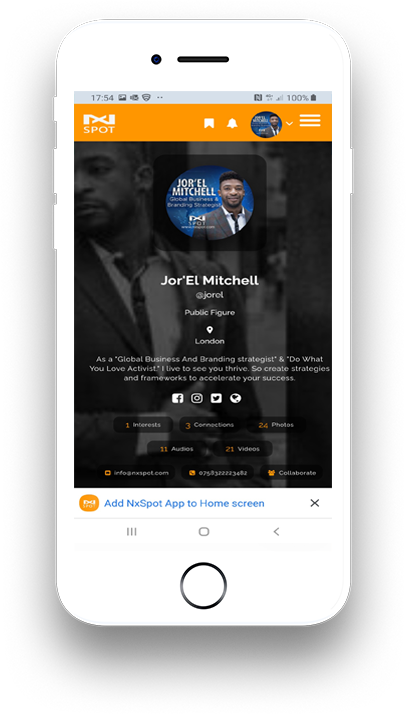
IMPORTANT POINTS TO REMEMBER BEFORE INSTALLING:
You can only install the app from the Safari browser so:
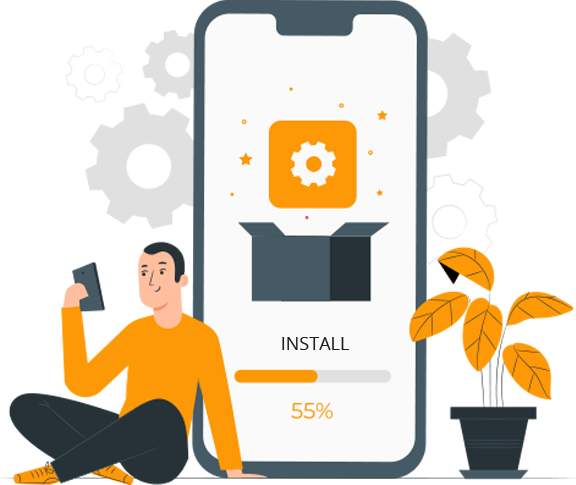
To install the NxSpot app on your iPhone, tap ![]() and then Add to Home Screen.
and then Add to Home Screen.
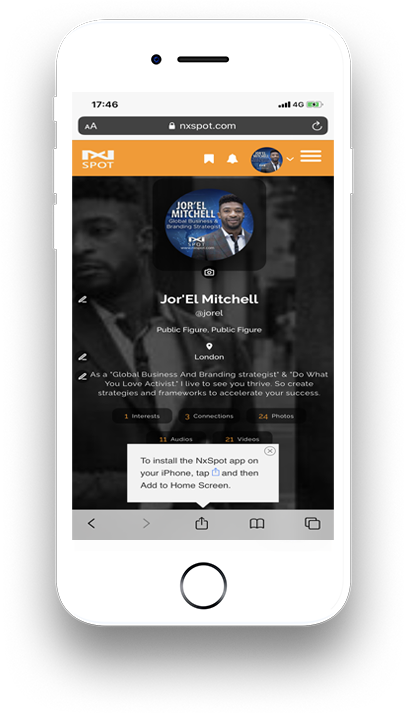
NOTE: If you still have not been able to download the app successfully, then please send us an email at info@nxspot.com.
IMPORTANT POINTS TO REMEMBER BEFORE INSTALLING:
You can only install the app from the Google Chrome and Firefox browser so:
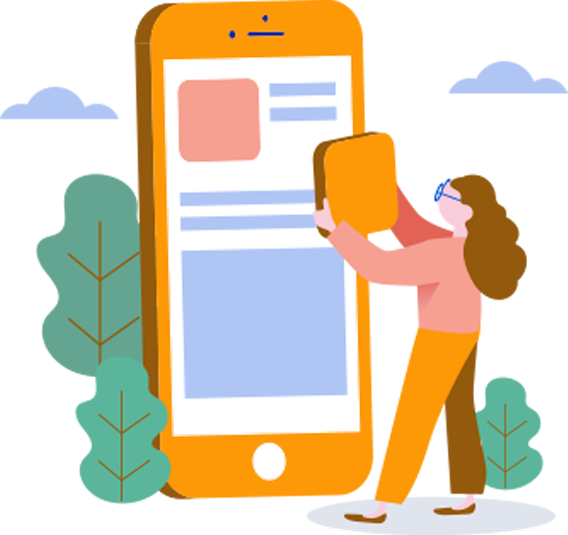
![]() Add NxSpot App to Home screen ×
Add NxSpot App to Home screen ×
 and choose: Add to Home Screen or Install App dependent on the device.
and choose: Add to Home Screen or Install App dependent on the device.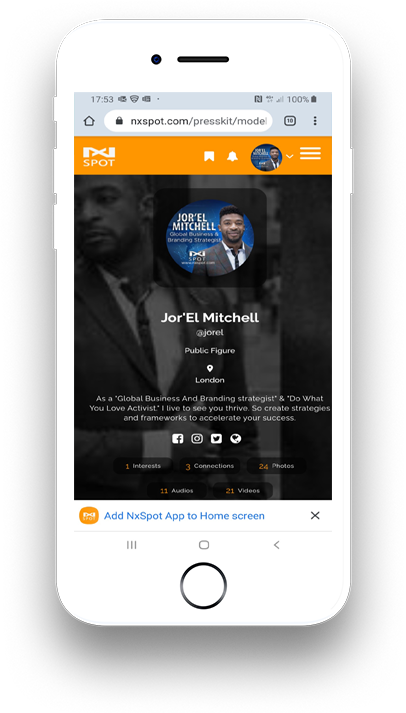
NOTE: If you still have not been able to download the app successfully, then please send us an email at info@nxspot.com.